Guidance for e-books
It is therefore necessary to read the instructions well before renting an e-book. An e-book can be used in many ways more then just text on screen.
We at Bóksalar want the broadest range of electronic books:
- Bookshelf – Hægt er að lesa bækurnar beint frá þínu svæði undir Mínar rafbækur en það er einungis hægt í 1 ár frá því að bókin var keypt. To get access to your e-book after that period you need to have downloaded an app named Bookshelf and fetch the books there. Here are video instructions about the use of the Bookshelf application.
Rafbók getur nýst á svo margan annan hátt en að vera bara texti á skjá. Fylgdu skrefunum sem liggja að þinni bók.
Steps to the Bookshelf
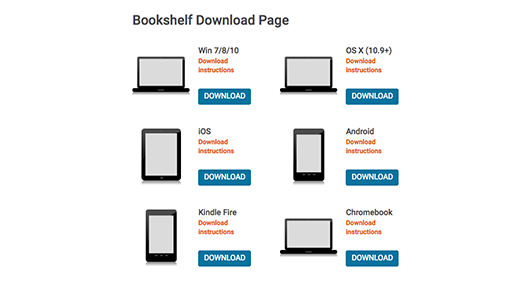
Here is the link to the app sem heitir Bookshelf You need to fetch your e-books though this app to keep access to them for more than 1 year.
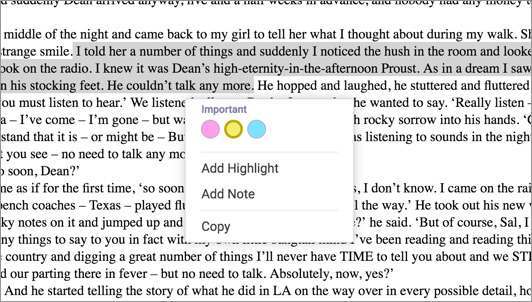
Did you forget to bring different pens with you to the library. Here the study is made easy by synchronizing your last page, bookmarks, notes and highlights between devices! You can insert different highlights colors and print pages.
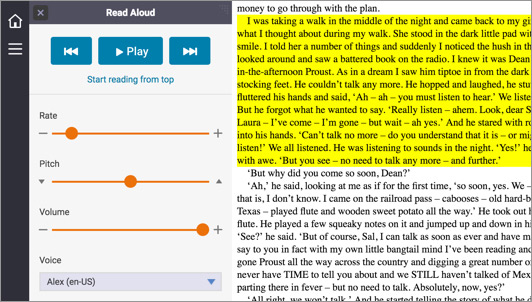
With the text-to-speech tool, you don’t have to look at your device to absorb your content. Listen to your eTextbooks while on the go to multitask and save time. Good for dyslexia.
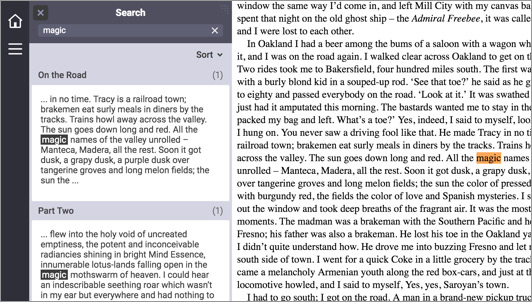
When you want a refresher on a specific concept but don‘t remember where in the text it‘s located, use Bookshelf‘s search function. Don‘t remember which of your eTextbooks covered what you‘re trying to find? With our tool, you can search across your entire Bookshelf library. Want even more information? Search Wikipedia by highlighting a word
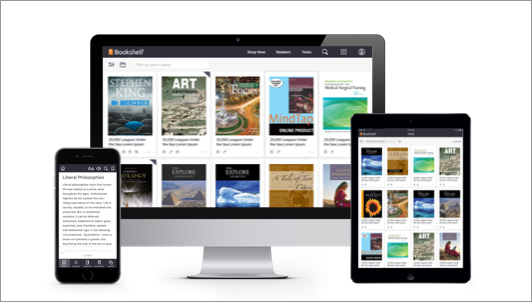
This is so easy.
The book is always available wherever you are.

